
先着8名による簡易トーナメント
ルール
Steam版/XBox One版ともに参加可能です
2本先取制シングルエリミネーション
3位決定戦を行います
キャラ変えは直前の試合での敗者側のみ可能
通信相性が悪く対戦できない場合,先にロビーにマッチングできた人を勝者とします
Double KO の場合はその試合をカウントせず,キャラ変更なしで
配信URL www.twitch.tv/pineahead88
進行方法
原則トーナメント表の順に呼び出します.
Steam版/Xbox One版同士でのクロスプレイを行うためにロビーで行います
ロビー人数 :3
最小パフォーマンス:失敗
ロビー名:トーナメント練習中
大会のおおまかな流れ
1.配信
2. チャット内でTonamel登録名を使って点呼.このときにKIのゲーム上(SteamID, GamerTag)でのプレイヤー名を確認します.
3. 配信上で口頭・及びチャットにて対戦者を呼び出します
4. 呼び出された対戦者は,下記のロビー設定でロビーに参加してください
ロビー設定:
ロビー人数 :3
最小パフォーマンス:失敗
ロビー名:トーナメント練習中
3. 一旦「観戦」状態にして,対戦者が揃うのを待ちます
4. 対戦を開始してください
お願い:
配信上に別ツールで対戦の勝敗数などを表示するので,
可能であれば,対戦後はバトルキューを切り替えるなどして,
「最初に対戦を開始したときと同じ」1P2Pの状態になるようにしてください.
English(by Google Translation)
Simple tournament with the first 8 players
Rule
You can participate in both Steam version / XBox One version
Two preemptive single elimination
We will play the 3rd place playoff
Character change is possible only on the loser side in the previous game
If the communication compatibility is poor and you cannot play, the person who can match the lobby first will be the winner.
In the case of a Double KO, the match is not counted and rematched without changing the character.
How to proceed
In principle, call them in the order of the tournament table.
Performed in the lobby for cross-play between Steam / Xbox One versions
Lobby setting
Number of people in the lobby: 3
Minimum Performance: Failure
Lobby name: Tournament practice
The general flow of the tournament
0. Roll call using the Challenge registered name in the chat. At this time, check the player name on the KI game (Steam ID, Gamer Tag).
1. Call your opponent verbally and chat on the stream
2. The called opponent should join the lobby with the lobby settings below.
Lobby setting:
Lobby Size: 3
Minimum Performance: Failure
Lobby name: Tournament practice
3. Put it in the “watching” state and wait for all the opponents.
4. Start the match
Request 1:
Since the number of wins and losses of the match is displayed on the distribution with another tool,
If possible, switch battle cues after the match, etc.
Make sure that you are in the 1P2P state, which is the same as when you first started the match.
Request 2:
We have recorded a video of each match, so please wait for the “start” signal before starting.
 |
【セット商品】Nintendo Switch 2(日本語・国内専用) Pokemon LEGENDS Z-A 価格:57172円 |
![]()
 |
SanDisk microSD Express Card 256GB for Nintendo Switch 2 価格:6560円 |
![]()

2026年2月27日
イオンモール橿原「eスポーツフェスタ」 in イオンモール橿原

2006年2月28日
THE GAME DAY in センテラス天文館 1F センテラススクエア
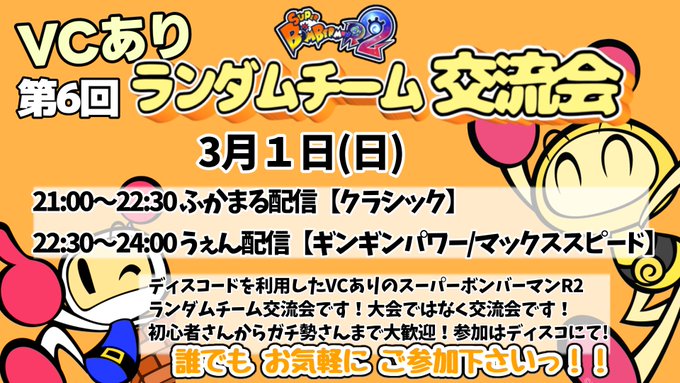
2026年3月1日
第6回VCありランダムチーム交流会

2026年3月4日
第58回NINJACUPぷよぷよeスポーツオンライン

2026年3月6日
スマ王/SumaO2026 #5 in レンタルスペース soel tachikawa base 3F
![]()
 |
アサヒ スーパードライ 缶( 350ml×24本入)【アサヒ スーパードライ】[アサヒビール/ビール/スーパードライ] 価格:5390円 |
![]()
![]()